
First of all, Wormax.io
has been increasing its popularity day by day because many players
think this game is more enjoyable than sliher.io. With the number of
players in the servers increasing, players sometimes encounter wormax.io
lag problems. Nowadays, a lot of players are searching how to fix wormax.io lag when they are playing the game. In this article, we will describe you how to solve this problem easily.
Ways to fix Wormax.io Lag
1- You should disable your antivirus such as Avast, Norton etc. Generally, these antivirus software use your cpu and ram limits intensively. If you switch off antivirus software, your browser will work more smoothly.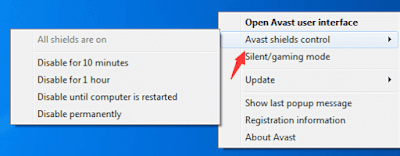
2- You
should open a new incognito windows to decrease old data usage. In
addition, you can use Google Chrome or Firefox web-browsers to play wormax.io
without lag. ‘Private Browsing’ (CTRL + SHIFT + N). When you are using
with incognito window, the browser will not save your playing and other
searching history in the web.
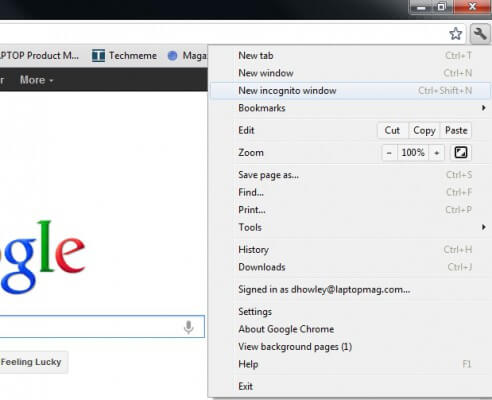
——————————————————————————————————————
3- You should disable or delete your VPN extensions to fix wormax.io lag.
In these days, many people are using VPN services to attain some
information or change their location of IP adress. VPN leads to increase
delay rate in your internet connection because they provide may another
connection point and your data is coming from far away.
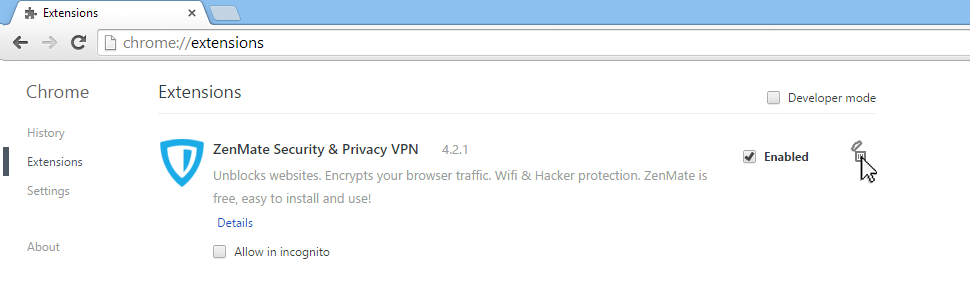
——————————————————————————————————————
4- You should give high priority rate to your web browser to fix wormax.io lag.
Hence, we have showed high priority for Google Chrome in this picture.
Also, it is a common way to increase your web-browser’s performance
readily. You need to open task manager and find your correct web-browser
to right click. You will see to set priority and set high priority for
your current web-browser such as Google Chrome, Mozilla Firefox, Opera
and so on.
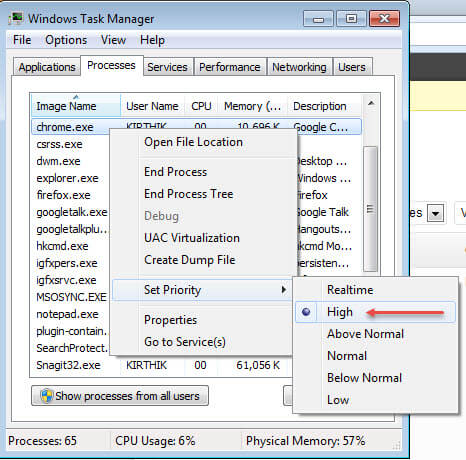
——————————————————————————————————————
5- You need to clear your web browser history and cache to fix wormax.io lag because some internet pages provide bad caches.
(Hint) How to clear my history?
(Hint) How to clear my history?
1)Open your browser
2)Go to settings
3)Clear Cache
4)Clear History
5)Restart Browser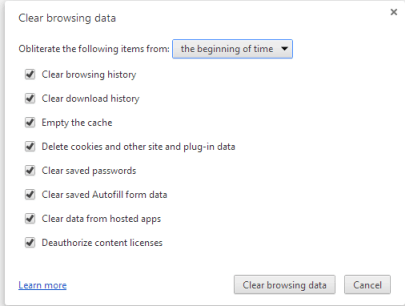
2)Go to settings
3)Clear Cache
4)Clear History
5)Restart Browser
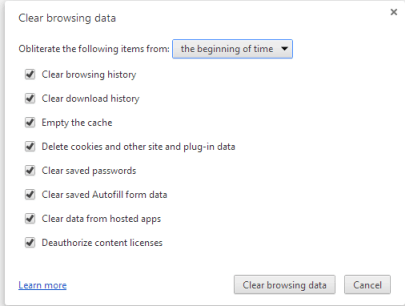
——————————————————————————————————————
6-
You can change your web-browser between Google Chrome and Firefox
because they are presenting better performance compared to other
browsers.

In
conclusion, we hope that these solutions almost solve your wormax.io lag
problem with ease. However, the most significant features are your
internet connection and cpu.






0 Comments